Are you done recording some video content for your YouTube channel? Ready to make it live for your lovely audience? Wait, is that all you want to do? The journey towards attracting an audience to your YouTube channel does not end by recording and posting a video. One major step that you cannot miss to afford to be a YouTube is editing your video using professional tools and techniques.
Video editing is an integral part of post-production if you want to share videos with friends and family and on your YouTube channel. However, YouTube comes with its own in-built video editor that allows you to edit the video to the best of its capabilities. You can use features like trim, edit, cut, custom blurs, adding music, stickers, and others to make it look compelling. However, if you’re aiming for a high-quality video that gives you an edge in the digital space, you will need a complete guide on how to edit YouTube videos and an excellent video editor.

Most YouTubers plan to splurge their hard-earned money on purchasing sophisticated video-editing software; there are tons of video editing softwares equipped with all the required features you need to stand out. If you’re thinking of what softwares to choose or how to edit videos on YouTube and others, we have got you covered!
Today, in this guide, we are going to shed some light on the world of video editing and its tools. So, without any further ado, let’s dive in!
Steps to edit a YouTube video
YouTube comes with built-in video editing options. It means you can easily edit a video by using in-built editing features on YouTube. Here is the step-by-step process to edit a YouTube video –
How to trim and split a clip?
- Choose the import media folder and click on your desktop folder featuring all media files. Tap on the “Select folder” option.
- Once the media file is present in the media library, you can add videos and pictures together to make a video. Add clips in a way that depicts a story. Click on the “Media library,” add a video file to the video timeline, and bring it towards the video timeline.
- Use the “Video Timeline Slider” to split and trim the video. Use the slider to split the clip and tap on the “Double arrow” option once you’ve received your desired video.
How to add transitions in YouTube videos?
- Bring your video to the timeline.
- Click on the “Transition room,” then tap and drag the transition between two clips.
How to add titles?
- Add the YouTube video to the timeline.
- Tap on the “Title Room” option. Go to the next title text template and drag it toward the title track available on the video timeline.
- Tap on the “Designer” button and add the text of your desire.
How to add music?
- Place your YouTube video on the timeline.
- Visit the “Media Library window” and click on “Media Content” followed by “Background music.” You can pick the music of your choice from a large variety and add it to your videos.
How to upload videos on YouTube?
- To export the video, tap on the “Produce” option. Further, click on the “Online” button.
- Click on the “YouTube” option and add a description, video title, caption, and other necessary information such as product details and so on. Tap on the “Start” button to upload the video.
Planning to edit your YouTube videos using a full-fledged YouTube video editor? Before exploring our list of the top 15 YouTube video editing tools, let’s explore features you may need in a YouTube video editor. Here we go!
Features in a video editor
A video editor typically includes a handful of features that allow users to create, edit, trim, and publish high-quality videos on YouTube. Some of the primary features to look for in a video editor include the following –
- Importing and organizing media: Video editors typically allow users to import and organize various types of media files, including video clips, audio tracks, and images.
- Trimming and cutting video clips: This feature allows users to trim and cut video clips to remove unwanted content or shorten the length of a video.
- Adding transitions: Video editors often include a variety of transitions, such as fades, dissolves, and wipes, that help smooth the transition between different clips.
- Adding text and titles: This feature allows users to add text overlays and titles to their videos, which can help provide context or add visual interest.
- Applying visual effects: Video editors often include a variety of visual effects, such as filters, color correction, and image stabilization, that can enhance the quality of the video.
- Adding audio tracks and sound effects: Video editors allow users to add and edit audio tracks, as well as add sound effects to their videos.
- Adjusting speed and timing: This feature allows users to adjust the speed and timing of their videos, which can be useful for creating slow-motion or time-lapse effects.
- Exporting and publishing: Once a video is complete, video editors allow users to export the final product in a variety of formats, as well as publish it directly to various platforms, such as YouTube or Vimeo.
When picking the best video editor, make sure there are several factors that YouTubers need to be mindful of. Fortunately, there are over a million video editing softwares present in the market that come in different sizes, shapes, skill levels, and price ranges. Here are three factors to consider while choosing the best YouTube editing tools –
- Budget
When it comes to video editing tools, there is something for everyone in all price ranges, right from cheap to expensive. Based on your budget and willingness to spend, choose the best video editing tool that makes your YouTube videos stand out. Note there are several free video editing tools that you may consider, especially if you’re a beginner.
- Skill level
To use video editing tools, you need a definitive set of skills. Based on your existing skills, choose a video editing tool right from first-timer to Hollywood pro. You can check Google reviews before landing on the final decision.
- Compatibility
Another important factor that can change the game is to ensure that your chosen video editor is highly compatible with your device. At times, these editing tools are Mac or Windows-only models, making it difficult for users to select and operate. Therefore, choose a tool that is supported by your software.
Top 10 Video Editing Tools for Beginners in 2023
Here is the complete list of the top 10 video editing tools for beginners. Here we go!
- PowerDirector 365- Best Overall
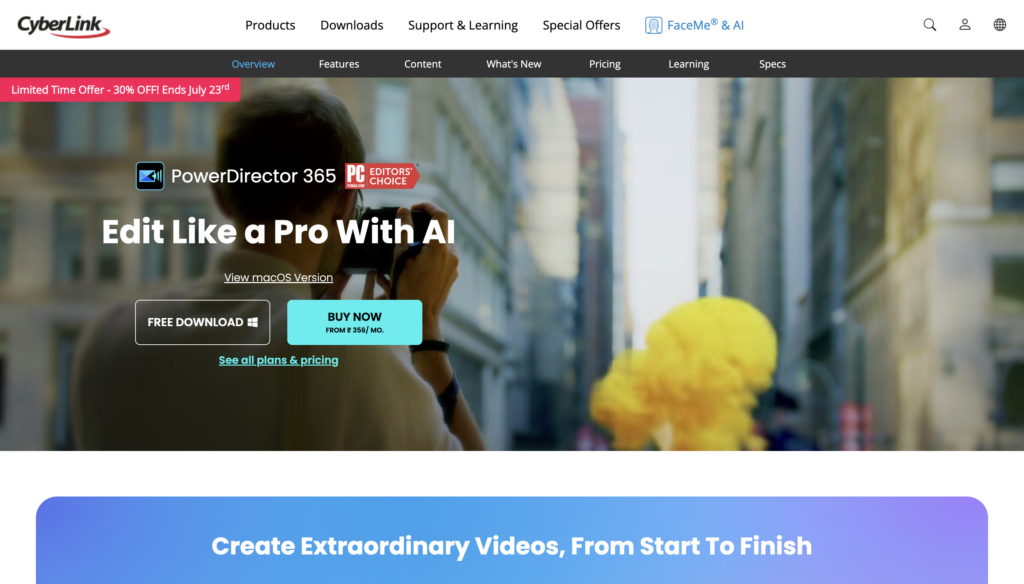
Mostly used by beginners as well as experienced YouTube video editors, PowerDirector 365 is the best in business video editing tool that comes with all editing features. Some of them include multi-cam editing, motion tracking, and 360-degree editing. Known for its easy-to-use interface and effortless editing experience, this tool streamlines the entire editing process hassle-free. Equipped with AI-powered tools and pre-made templates for automating time-consuming edits, you can easily post videos without missing deadlines.
Key features include –
- YouTube intro templates/overlays
- Animated titles
- Easy green screen or chroma key editing
- Transitions
- AI tools and guided edits
- Compatibility: Windows, Mac
- Beginner-Friendly Tools: 5/5
- PCMag Rating: 5/5
| Pros | Cons |
| No learning curve | Screen recording is not available except on Windows. |
| Fastest rendering | |
| User friendly interface | |
| Excellent features installed |
- Kapwing – Excellent for subtitles
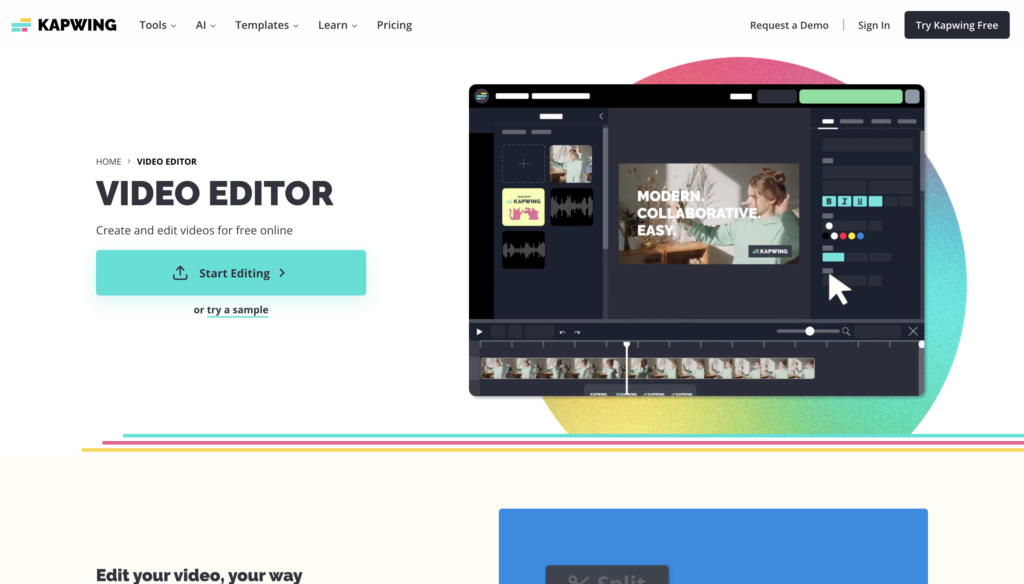
Kapwing is a free-to-use and browser-based platform ideal for editing videos for various social media platforms, especially YouTube. Kapwing is regarded as the best video editing software, especially to add subtitles that reflect on the screen while the video plays. Since it comes with auto-generated subtitles, it saves ample time and energy. By using Kapwing, you can also add images, filters, text, audio, and others to make a compelling video.
Key features include –
- Speed adjustment
- Remove background
- Colour adjustment
- Meme Generator
- Compatibility: Web Browser
- Beginner-Friendly Tools: 4.5/5
- Capterra Rating: 4.4/5
| Pros | Cons |
| Themed YouTube templates | Continuous lags and glitches |
| Auto-generated subtitles and translator | Kapwing is quite expensive compared to other tools |
| User-friendly interface |
- OpenShot – Lightweight video editor
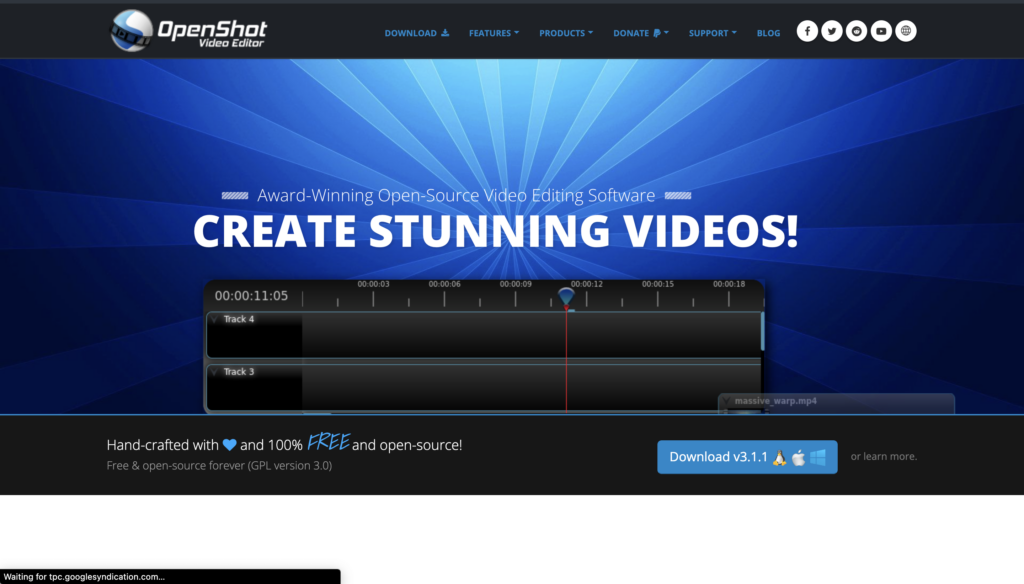
OpenShot is a lightweight, open-source video editor which is equipped with all the advanced features that make it stand out. As compared to other software in this ultimate guide of YouTube video editors, it is one the lightest video editor that takes very little space in the laptop or computer. If you’re a beginner, it is the best option for you. The program comes with several color adjustment tools, keyframe animators, a background remover, and more than 400 preset effects that make it stand out.
Key features include –
- Bezier curves
- 40+ vector title templates
- Scaling and snapping
- Audio waveforms
- Compatibility: Windows, Mac, Linux
- Beginner-Friendly Tools: 4.5/5
- G2 Rating: 4.4/5
- Price: Free
| Pros | Cons |
| Absolutely free without any watermarks | Issues like lagging, freezing and sudden crashes |
| Extremely lightweight and easy to use | Slow exporting, importing and rendering |
| User friendly interface |
- VideoPad – Best for Metadata
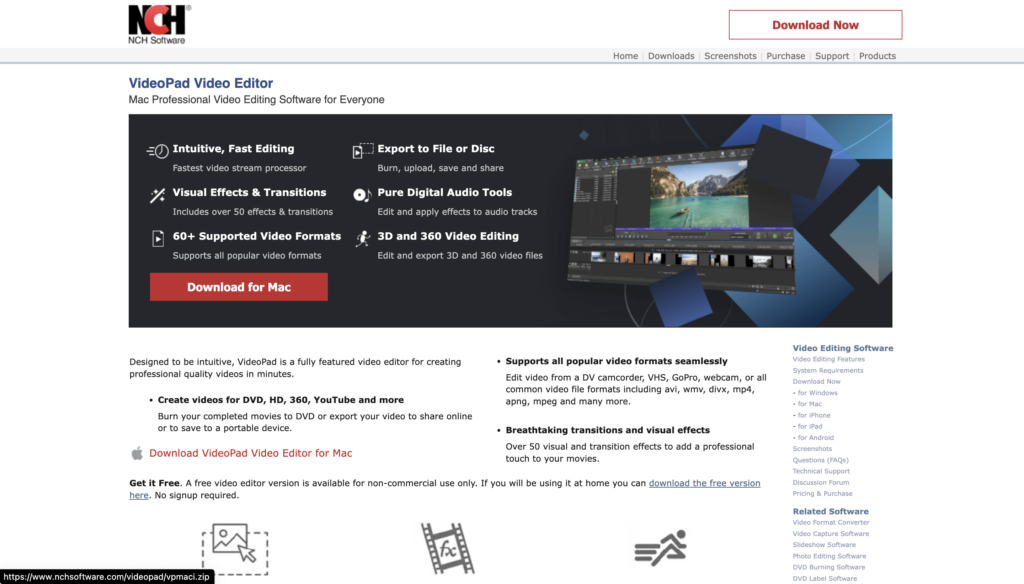
Another excellent YouTube video editing tool designed especially for beginners is the VideoPad. Using VidePad, you can easily optimize all your videos for SEO, making them rank higher. The best part is you can add metadata like titles, tags, descriptions, and so on using this editing tool. It is a free video editor which comes with professional templates such as custom logos, intros, and outros.
Key features include –
- Video Maker Wizard
- Drag and drop editing
- Sound effects library
- Beginner-Friendly Tools: 4.5/5
- Compatibility: Windows, Mac
- 3D and 360-degree editing
- G2 Rating: 4.1/5
- Price: Free
| Pros | Cons |
| Excellent social media output options | A fee is charged to use all advanced features |
| Comes with simple drag-and-drop templates | Slow exporting, importing and rendering |
| Free of cost | Sometimes it tends to lag |
- Magix Movie Studio – Great for simple edits
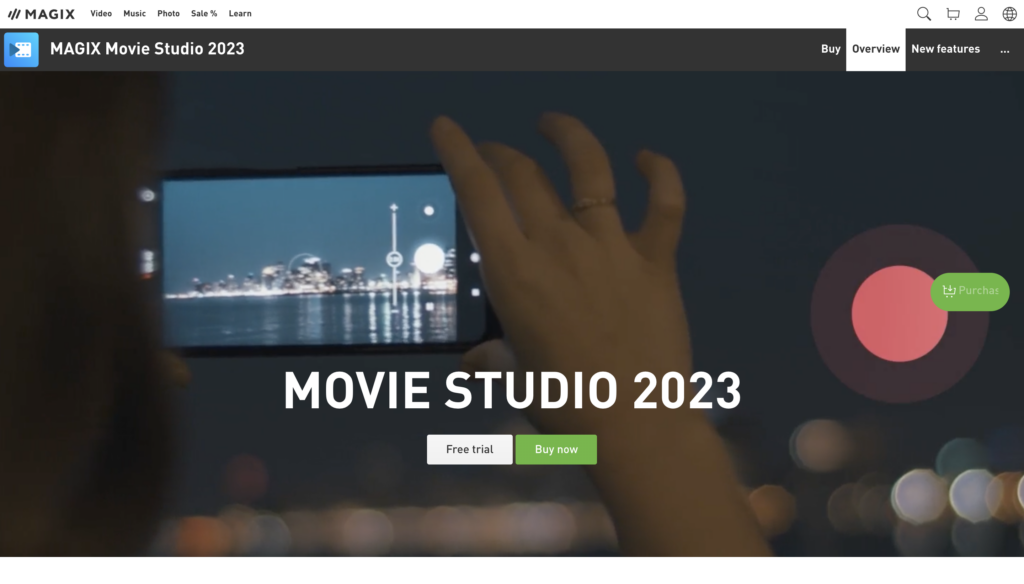
Have a video deadline in an hour and are still left with the editing part? Why not use Magix Movie Studio and edit your video in the least time possible? Designed for beginners as well as pro editors, this is an excellent video editing application for making simple and quick edits. It comes with a storyboard mode where you can organize the entire video editing process before it gets started resulting in an easy editing workflow. Known for its fastest rendering abilities, it is an ideal tool for on-the-go YouTubers.
Key features include-
- Split-screen
- Speed adjustment tools
- Layer masks
- Image stabilization
- Compatibility: Windows
- Beginner-Friendly Tools: 4.5/5
- TechRadar Rating: 4/5
| Pros | Cons |
| Ideal for beginners and experts | Only a free trial |
| Excellent rendering and video exporting speed. | Stock library, templates, and editing wizard is available in Suite and Premium versions only. |
| Free of cost for 30 days | Sometimes it tends to lag |
- Movavi Video Suite – Best Screen Recorder
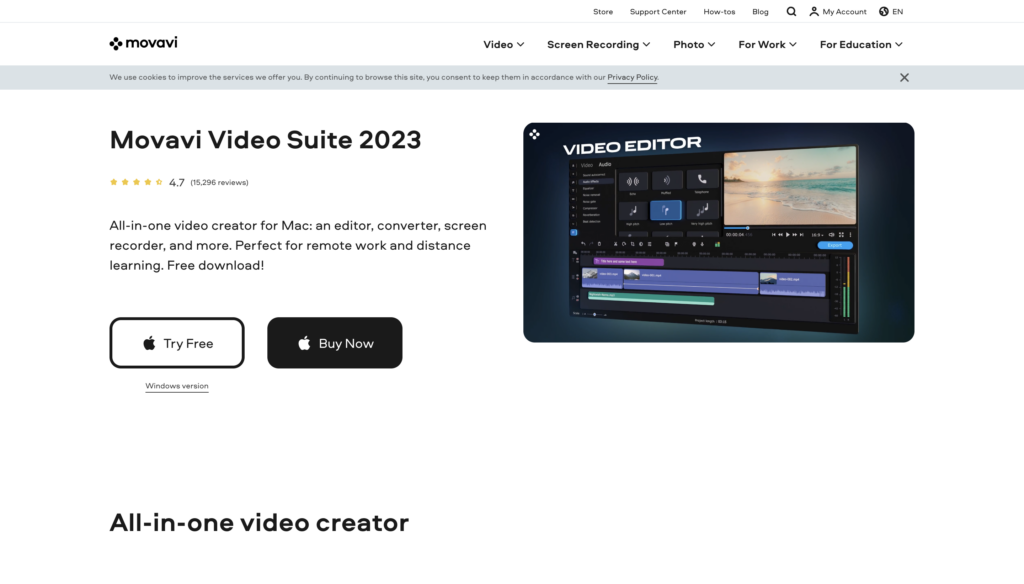
Another excellent video editing tool, especially for instructional and how-to videos, Movavi Video Suite is known for its outstanding screen recording capabilities. Using this feature, you can record webinars, record instructions/tutorials, or capture streaming videos and online events. You can also create excellent quality videos with features like chroma key, color adjustment, pan/zoom, crop/rotate, and video stabilization. The tool comes with additional features such as blur, vignette, and slow-mo.
Key features include –
- Overlays
- Unlimited video tracks
- Motion tracking
- Picture-in-Picture
- TechRadar Rating: ⅘
- Compatibility: Windows, Mac
- Beginner-Friendly Tools: 4.5/5
| Pros | Cons |
| Low learning curve | Slow rendering speeds |
| User-Friendly interface | Inefficiency in controlling effects and filters |
| Free of cost for 7 days | Sometimes it tends to lag |
- WeVideo – Used for templates

Regarded as one of the best web-based free video editors, WeVideo is excellent for creators who prefer automated video creation. This editing tool features different YouTube templates like How to Recipe, How to Makeup, Livestream Coming Soon, Influencer, Vlogger, and Unboxing. Additionally, you get templates for outros and intros as well. The tool comes with over 30 effects, 50 transitions, a voice-over recorder, and a screen recorder to enhance the overall experience.
Key features include –
- Add music
- Green screen
- Trim, split, merge and flip video
- Meme maker
- G2 Rating: 4.⅗
- Compatibility: Web Browser
- Beginner-Friendly Tools: 4/5
- Price: Free
| Pros | Cons |
| A-grade customer service and experience | Import wait time is long |
| Excellent format support | Free version is not ideal for expert YouTubers. |
| Free of cost | Sometimes it tends to lag |
- VideoProc Vlogger – Excellent for action videos
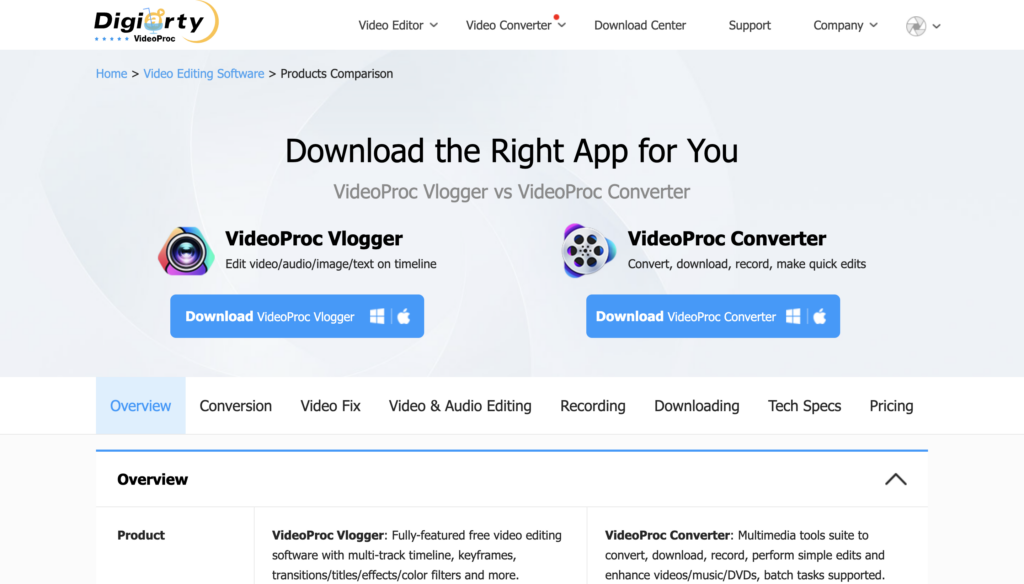
Most compatible with Windows and Mac, VideoProc Vlogger is an excellent video editing application if you shoot videos using a drone or an action camera. It is designed for expert YouTubers and comes with features like speed and motion adjustment. It also comes with cinematic camera movements and 20-speed presets. Although it lacks several features that make it an allrounder, it is best if you shoot travel or action videos.
Key features include –
- Time-Lapse tool
- Audio extractor
- Automatic keyframes
- Split-Screen
- Compatibility: Windows, Mac
- KommandoTech Rating: ⅘
- Beginner-Friendly Tools: 4/5
- Price: Free
| Pros | Cons |
| Low system requirements | Does not features basic editing tools |
| Excellent format support | Free version is not ideal for expert YouTubers. |
| No watermarks |
- Shotcut – Best Format Support
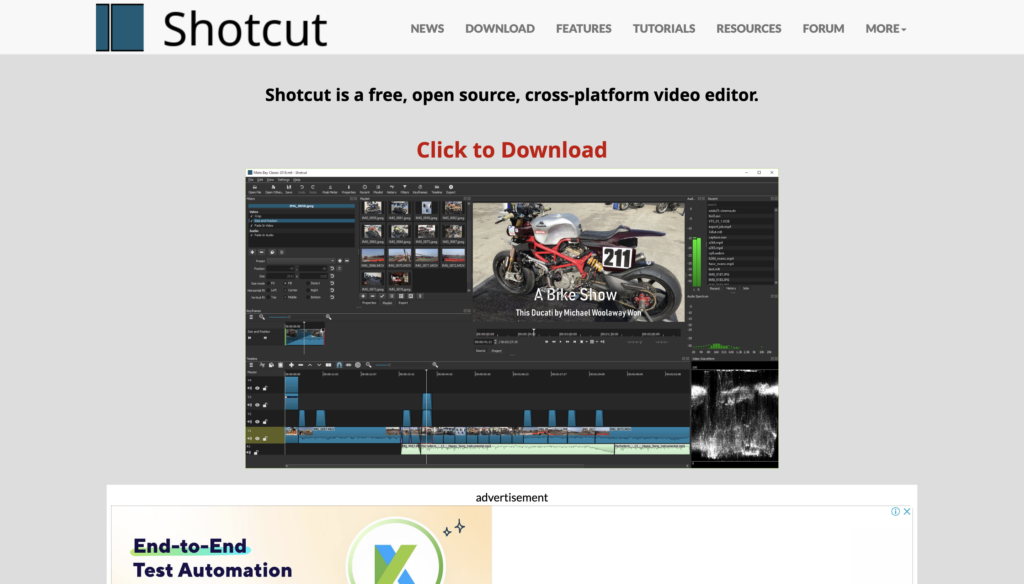
Shotcut is a cross, open-source platform which is 100% free to use. Using Shotcut, your users can easily edit videos using more than 40,000 instant templates, unlimited undo options, filters, stickers, and other effects that ease the editing process. Also, it comes with a simple and clean interface, making it easier for beginners to operate. Additionally, they are several customizable options.
Key features include –
- Blending modes
- Keyframing
- Color correction and grading
- Audio filters
- Compatibility: Windows, Mac, Linux
- Beginner-Friendly Tools: ⅘
- TechRadar Rating: 4/5
- Price: Free
| Pros | Cons |
| Regular updates are seen in this tool | Slight learning curve |
| Excellent format support | Does not feature social media-friendly output options |
| Equipped with all advanced features |
- Animoto – Ideal for everyday vloggers
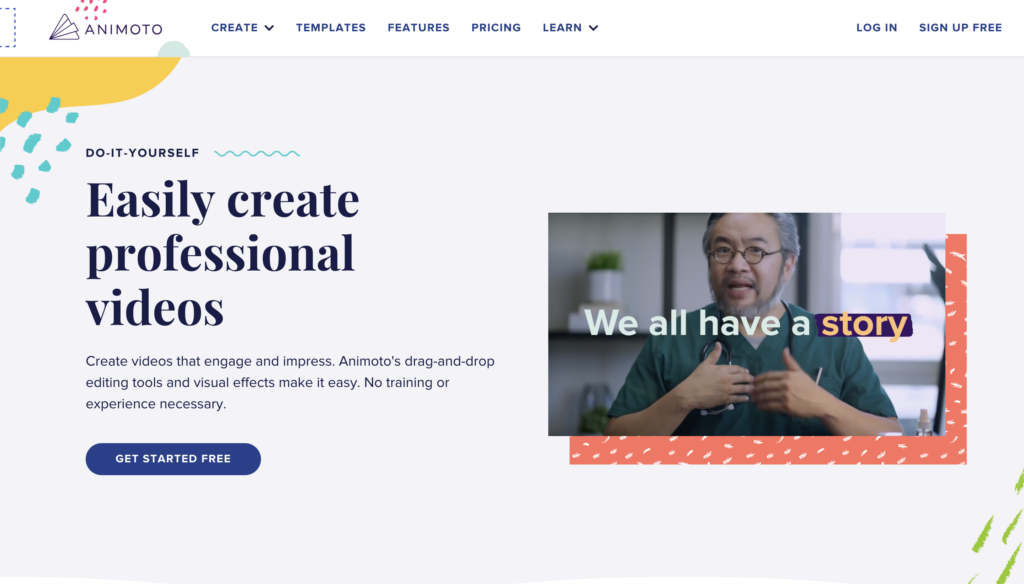
A cloud-based free editing tool, Animoto is an easy-to-use tool ideal for YouTubers who put content every day or make vlogs. It comes with thousands of YouTube-Friendly video templates, and using Animoto is extremely easy. Also, it comes with several customization options allowing influencers to create professional-looking videos on the go!
Key features include –
- Screen recording
- Trim/Crop
- Text effects
- Voice-Over
- Compatibility: Web Browser
- Beginner-Friendly Tools: 3.5/5
- Capterra Rating: 4.3/5
- Price: Free
| Pros | Cons |
| Promotes easy and fast video creation | Subscription cacellation is a hectic process |
| Music available in large number | Do not promote creativity |
| Equipped with all advanced features | Inadequate customer service |
Best YouTube Video Editors Comparison Chart
Here is the complete comparison chart of best YouTube video editors –
| Software | OS | YouTube Templates | Upload Directly to YouTube | Motion Tracking | MultiCam Editing |
| PowerDirector 365 | Windows, Mac | Yes | Yes | Yes | Yes |
| Kapwing | Web Browser | Yes | Yes – on Pro and Business Versions only | No | No |
| OpenShot | Windows, Mac, Linux | No | No | No | No |
| VideoPad | Windows, Mac | Yes | Yes | No | No |
| Magix Movie Studio | Windows | Yes | Yes | Yes | Yes |
| Movavi Video Suite | Windows, Mac | Yes | Yes | Yes | No |
| WeVideo | Web Browser | Yes | Yes | No | No |
| VideoProc Vlogger | Windows, Mac | No | No | No | No |
| Shotcut | Windows, Mac, Linux | No | No | No | No |
| Animoto | Web Browser | Yes | Yes | No | No |
Conclusion
YouTube is one of the most popular video-based social media platforms and the second largest search engine in the whole wide world. With more than one billion active users who continuously upload billions of videos every day, the platform has gained massive recognition and is a source of entertainment. In the last decade, YouTubers have evolved drastically, and this space has become a full-fledged career option, especially for creative heads. However, creating a video that looks and feels professional can be a tiring process.
That’s when video editing applications were introduced. Finding the ideal video editing tool can be a hectic process that requires a deep understanding of each tool. Today, in this article, we came up with the top 10 video editing tools to edit YouTube videos for free in 2023. If you’re searching for the best video editing tool and planning to take this up as a career, explore our list and choose the best one that matches your needs!
FAQs
- List the features to look for in a video editing tool
Here is the list of all features to look for in a video editing tool –
- Titles
- Royalty-Free Music stock library
- Animated stickers/overlays/text
- Transitions
- Split/Trim/Crop features
- Beginner-Friendly
- YouTube templates
- Object removal
- Background replacement
- Filters
- List the top 5 video editing tools required to edit YouTube videos.
Here are the top 5 video editing tools required to edit YouTube videos –
- OpenShot
- VideoPad
- Magix Movie Studio
- WeVideo
- VideoProc Vlogger
- List the top 10 YouTube influencers in India.
Here is the complete list of the top 10 Indian influencers –
- Bhuvan Bam
- Nisha Madhulika
- Sejal Kumar
- Technical Guruji
- Amit Bhadana
- Chef Ranveer
- Ashish Chanchlani
- Urban Gabru
- Elvish Yadav
- Mostly Sane
- Who is the richest YouTuber in India?
In India, Bhuvan Bam is regarded as the richest YouTuber, with more than 4.6 billion views on his videos. When talking about a YouTube company, there’s no one like T-Series. T-Series is owned by Bhushan Kumar, who has more than 24 crores subscribers.
- Which YouTube channel has the maximum number of subscribers?
In India, T-Series has the maximum number of subscribers, which is 24 crores.


